Recording Absence
From the Shift Management screen, you can edit or add of the following types of absences:
- Sick Leave
- Annual Leave
- Out of Office, see Recording an Out of Office
- Day Off
To do so:
- Select the shift you wish to record absence on.
- Choose the type of absence you wish to record.
- The shift schedule is updated to reflect the absence.
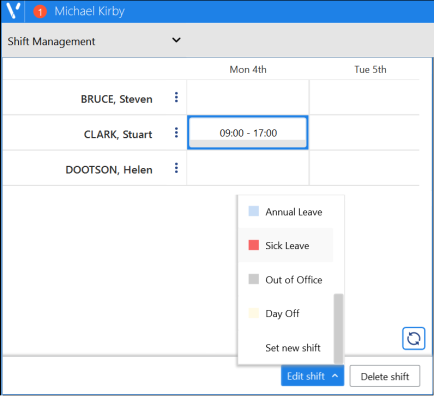
- Multiple shifts can be set for multiple staff members by holding the CTRL key on your keyboard and following the process outlined above.
Note - Day Off is the only type of absence that can be recorded on the Master Rota screen. All other types of absence must be recorded through the Shift Management screen.